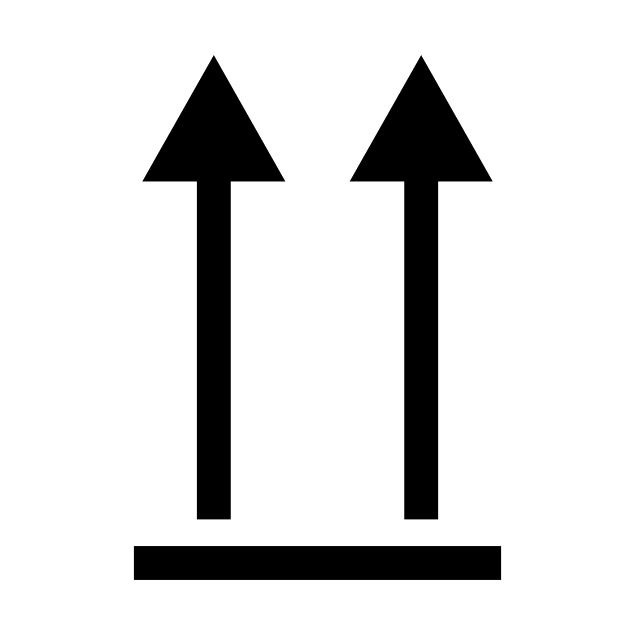How to Edit This Wiki
PLEASE NOTE: A Github account is required in order to add, edit, or discuss articles, as Github is the chosen host for the website's contents.
File Structure
content/ # All wiki content goes here
├── getting-started.md
├── example-article.md
└── your-new-article.md
Creating New Articles
- Open a new file in your preferred text editor (Notepad, Visutal Studio, google docs, etc.)
- Add title and category blocks to the top of your article:
---
title: Your Article Title
Category: Your Article Category
---
- Using
example-article.mdand the cheatsheet below as a reference, write your article using Markdown for formatting. ~ If you don't understand Markdown, you can write your article in any document writing tool (Libre Office, Google Docs, etc.), and then use a conversion to tool to turn the doc file into markdown. In the end, however, all articles MUST BE WRITTEN IN MARKDOWN. - Navigate to the
content/folder in the website's github repository - Click the
Add Filedrop down menu. - From the drop down menu, you can either click
Upload Filesand upload your.mdfile; or you can clickCreate New Fileand then Copy/Paste your written article into the text box, making sure to add a your article name in the theName Your File...box including the.mdsuffix to the file name. - Click
Commit Changesto save your new article to then be reviewed.
Editing Existing Articles
- Find the article in the
content/folder of the website's github repository - Open the article you wish to edit.
- Click the pencil icon to enter edit mode.
- Edit the
.mdfile - Click
Commit Changesto save your edits to then be reviewed.
Markdown Cheatsheet
# H1 Heading
## H2 Heading
### H3 Heading
**bold text**
*italic text*
- bullet point
1. numbered list
[Link text](URL)

`inline code`
```code block```